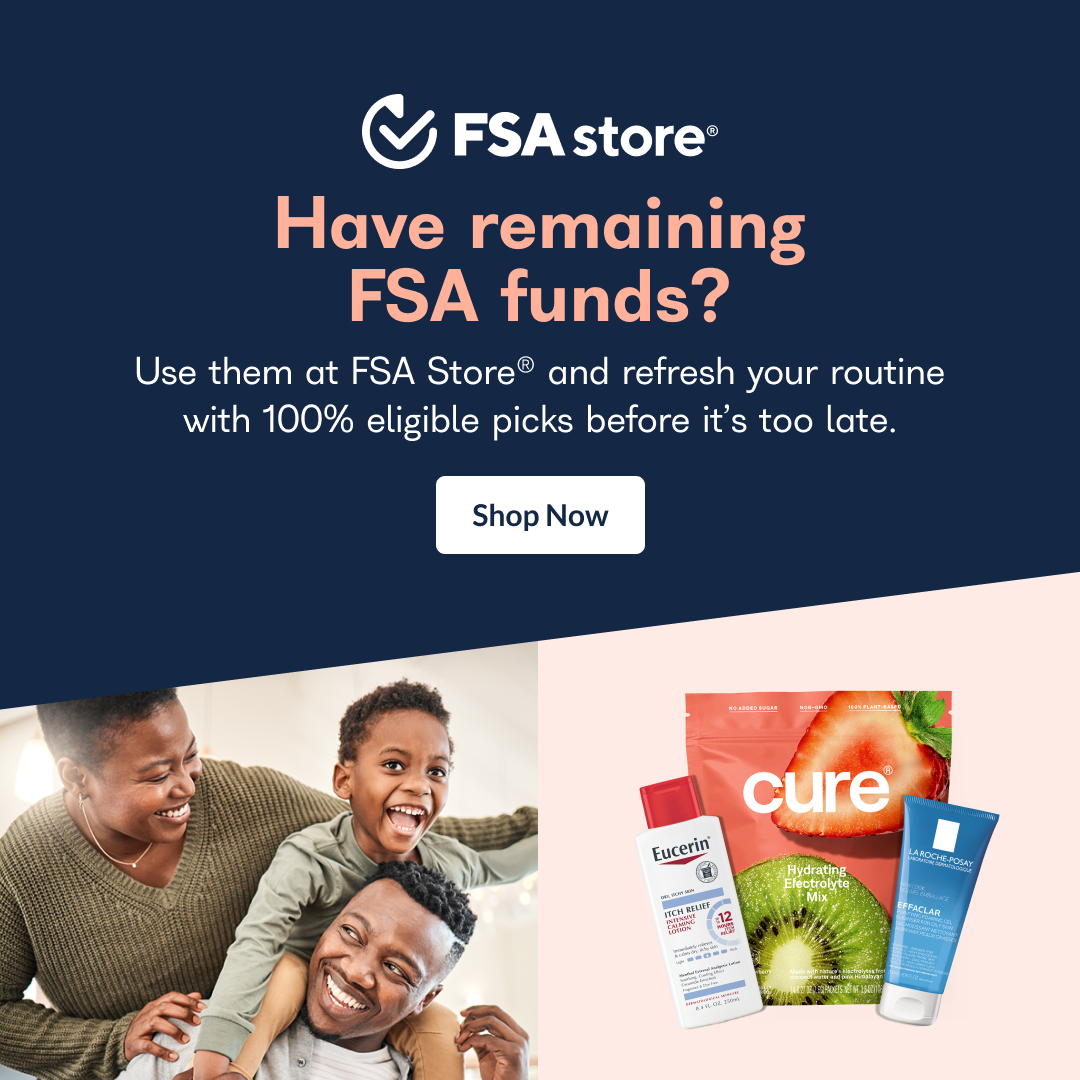Below you will find instructions on how to register and for performing several activities on our secure, single-sign-on employee benefit solutions portal. From running reports to accessing educational materials and reviewing claims data and updating employee information, we have you covered. The "Login" link for the Portal can be found in the top right corner of our website.
REGISTER FOR THE PORTAL
- Select Login
- Choose your role (Employer or Broker)
- Click Register
- Select Administrator and click Next
- Complete the required fields
LOG INTO THE PORTAL
- Select Login
- Choose your role (Employer or Broker)
- Enter your Username and Password. Your Username will be the email address you used to register
VIEW YOUR AUTOMATED REPORTS
- Select Login
- Choose your role (Employer or Broker)
- Enter your Username and Password. Your Username will be your email.
- In the next window click the Manage my Company’s Benefits tile.
RUN REPORTS
- Select Login
- Choose your role (Employer or Broker)
- Enter your Username and Password. Your Username will be your email.
- In the next window click the Manage my Company’s Benefits tile.
- In the next window, go to Main Menu > Reports > Request > and choose the type of report you need: Transactions, Enrollees, Settlement, HSA Administration (if applicable).
- Then choose the report name. A list of all available reports is provided below. Enrollee Account Balance and select the applicable plan year.
- To view the report, go to Reports > Result > View Reports.
AVALIBLE REPORTS FOR EMPLOYEE BENEFITS
Transactions
- Manual Claim Reimbursement
- Transactions
- Employee Deposit Log
- Claim History Report
- Transaction History Report
- Employer Funds Tracking Report
- Letter Generation History
- Employer Deposit Log
- Future Contributions Report
- Provider Pay Report
- Transactions Held for Payment
- Transactions Trending Report
- Balance Due Report
- Claims Paid by Tier Report
- Benefit Utilization Report
Enrollees
- Enrollee Account Balance
- Enrolled Participant Report
- Enrollee List
- PCORI Report
- Enrollee Summary
- Open Enrollment Report
- HSA Status Report
- Employee Account Details
- Negative Disbursable Balance
- Employee Confirmation
- Participant Communication Report
- Employer Confirmation
- Interest Bearing Report
Settlement
- Employer Funding
- Bank Transaction Reconciliation
- Employer Disbursement Report
- Reimbursement History Report
- Claims Based Funding Report
- Check Register Report
- ACH Settlement Report
- Employer Account Reconciliation Report
- Reimbursement Statement Report
- Administrator Settlement
- Daily Settlement
- Pending Reimbursement Report
- Payroll Funding Reconciliation Report
HSA Administration
- HSA Acct Details Report
- HSA Funded Contributions Report
- HSA Payroll Reconciliation Report
- Employee Deposit Log
- HSA Future Contribution Log
- Employer HSA Summary Report
- HSA Termination Report
- IRS Limit Predictive Report